Yesterday, I was trying to use GNS3 to simulate PIX firewall and configure VPN connect in a vmware virtual machine (Windows XP). The version I was using is pix802.bin and asdm-603.bin. After everything is settled, I started the ASDM, and I got this error:
“ASDM is unable to continue loading, Click OK to exit from ASDM.
Unconnected sockets not implemented”
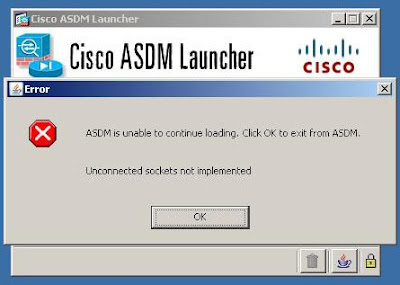
It is weird, because I did the same settings before (in the same virtual machine), and it was no problem at all, what cause this problem? The only thing I did to this virtual machine was I just upgrade the Java version to “Java™ 6 Update 11”, I begun to doubt the incompatible of new Java and ASDM, so I just uninstalled “Java 6 Update 11”, and installed the old “Java 6 Update 7” (the version I used before), and it works. I finally got the ASDM management interface.
Here’s what I’ve done:
1. Go to http://java.sun.com/products/archive/j2se/6u7/index.html and download “Java SE 6 Update 7”
2. Uninstall “Java 6 Update 11”.
3. Install jre-6u7-windows-i586-p.exe
4. Open “Control panel”-> “Java”, tab “Update”, uncheck “check for updates automatically”
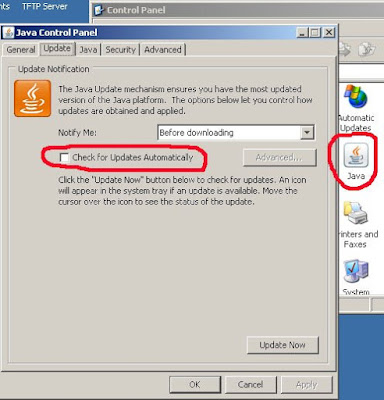
5. Now you should be able to run ASDM
No comments:
Post a Comment