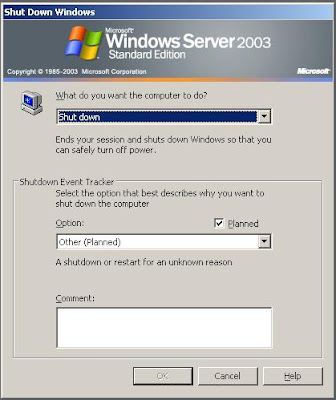
I have some Windows 2003 server virtual machines, I was tired by them keep asking me for a reason when I reboot them, I decide to disable this “shutdown event tracker”. However, you shouldn’t turn it off in production environment, since it is an important audit log.
1) Open “Group Police Object Editor”: Click “start”-> “Run...” enter “gpedit.msc”, click “ok”.
2) Expand “Computer Configuration” -> “Administrative Templates” -> “System”
3) Double click “Display Shutdown Event Tracker”, and disable it.

Now you can quickly shutdown or reboot your windows 2003 server.
