NMAP 6.46 (http://nmap.org/download.html) includes
the openssl heartbleed script:
To use it, below is a sample command:
nmap -sV -v -p 0-65535
--script=ssl-heartbleed -iL ./hosts.txt -oX ./result.xml
Parameter description:
-sV: Probe open ports to determine
service/version info
-v: Increase verbosity level
-iL : Input from list
of hosts/networks
-oX: output scan in XML format.
A sample output as below:
If for some reason, you cannot install nmap
6.46, you can manually download ssl-heartbleed.nse from http://nmap.org/nsedoc/scripts/ssl-heartbleed.html
and put it in the NMAP scripts folder. You may need tls library to run the
heartbleed script. Download it from http://nmap.org/nsedoc/lib/tls.html
and put it in NMAP nselib folder.

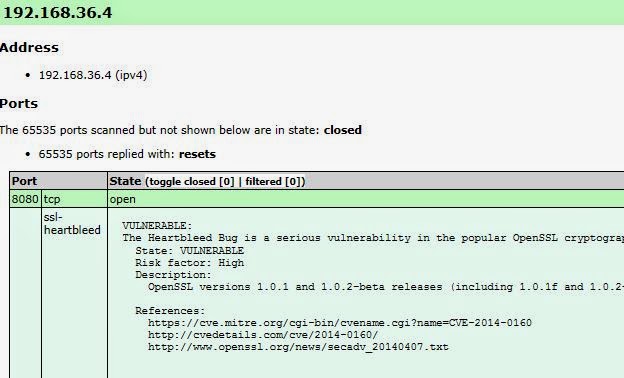

No comments:
Post a Comment