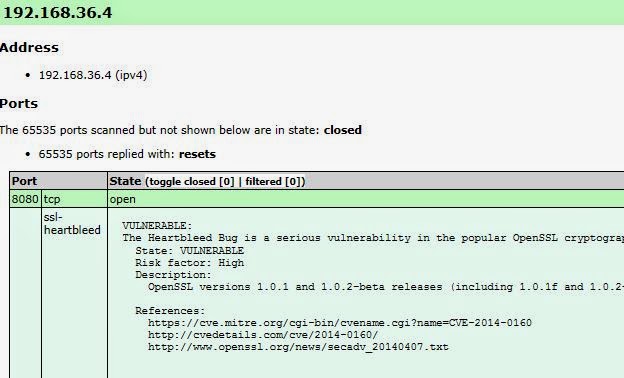The weird of office 365 reports is you cannot get some reports from the admin portal. below is the links of these reports:
However, it cannot handle the result that returns more than thousands lines, you will have to install an Excel add-on for it: http://www.microsoft.com/en-us/download/details.aspx?id=30716